With the rapid advancements in phone camera technology, it’s becoming increasingly difficult to distinguish between photos taken with a professional camera and those snapped with a high-end smartphone. The question is, can your phone really capture the shot you need?
Modern phone cameras are capable of producing professional-quality images when paired with the right techniques and a thoughtful approach. It’s not just about the equipment; it’s about understanding how to use it to your advantage.
This article will explore the key to taking your phone photography to the next level, covering essential tips on camera settings, composition, lighting, and more.
Key Takeaways
- Understand how to maximize your phone camera’s capabilities
- Learn composition techniques to enhance your photos
- Discover the importance of lighting in photography
- Explore creative perspectives to add depth to your shots
- Master post-processing techniques to refine your images
The Power of Mobile Photography
The capabilities of modern smartphones have transformed the way we approach photography. With advanced features and improved sensors, phone cameras have become capable tools for capturing stunning images.
Why Your Phone Is a Capable Camera
Modern smartphone cameras have evolved significantly, offering features that rival dedicated cameras in many situations. Multiple lenses, computational photography, and improved sensors have enhanced the image quality of phone cameras. The technical capabilities of today’s phone cameras allow for capturing moments with remarkable clarity and detail.
Shooting with Intention
The limitations of phone photography can actually spark creativity and innovation in shooting techniques. By treating your phone as a serious photographic tool, you can improve your image quality and capture thoughtful, composed images. The concept of “shooting with intention” is key to great smartphone photography. It involves approaching scenes with care and consideration, just as you would with professional cameras.
- Explore the advanced features of modern smartphone cameras.
- Understand how the limitations of phone photography can foster creativity.
- Learn to approach photography with intention and care.
Mastering Your Phone Camera Settings
Mastering your phone’s camera settings is the key to unlocking its full potential in photography. By understanding and adjusting these settings, you can significantly enhance the quality of your images.
Enabling Grid Lines and Level
One of the first settings you should enable is the grid lines feature. Located in Settings > Camera > Grid, this feature helps improve composition by dividing the screen into thirds both horizontally and vertically. Newer iPhones also offer a level indicator, which assists in keeping your horizons straight.
Shooting in RAW Format
Shooting in RAW format is another crucial setting that can significantly improve your photography. Unlike JPEG, RAW files contain more data, giving you greater flexibility during the editing process. This format is particularly useful if you plan to edit your images, as it preserves more details.
Using Professional Camera Apps
Consider using professional camera apps that offer manual controls beyond the default camera app. Apps like ProCam or Manual Cam allow you to adjust key settings such as ISO, shutter speed, and white balance, providing more control over your photography. These apps can dramatically improve image quality, especially in challenging lighting conditions.
By mastering these camera settings and utilizing professional camera apps, you can take your smartphone photography to the next level, capturing images with greater precision and creativity.
Essential Composition Techniques
The art of composition is crucial for capturing visually appealing images with your smartphone. It’s the foundation upon which great photography is built, guiding the viewer’s eye through the frame to the subject.

Practical Rule of Thirds
One fundamental technique is the rule of thirds. By dividing your image into thirds both horizontally and vertically, you can place your subject at one of the intersections, creating a more balanced and engaging image. This technique is versatile and can be applied across various photography genres, from landscapes to portraits.
Utilizing Leading Lines
Leading lines are another powerful composition tool. These can be roads, shorelines, or any continuous feature that leads the viewer’s eye to the subject. By incorporating lines into your composition, you can create a sense of depth and guide the viewer’s attention.
Creating Depth
To add depth to your photos, consider layering elements in the foreground, middle ground, and background. This technique helps overcome the limitations of smartphone cameras, creating a more dynamic image. Experimenting with different angles and perspectives can also enhance the sense of depth in your photographs.
Smartphone Photography: 10 Pro Tips to Capture Stunning Shots with Your Phone
To capture stunning shots with your phone, it’s essential to master a few key techniques. Here are the first five tips to help you improve your smartphone photography.
Tip1: Clean Your Lens Before Every Shot
Cleaning your phone’s lens before taking a photo is crucial for image clarity and quality. Use a soft cloth to wipe away any smudges or dirt. Make sure to clean the lens regularly to avoid any damage.
Tip2: Focus Manually by Tapping
Tapping on the screen allows you to focus manually, giving you precise control over the focal point. This technique helps ensure that your subject is sharp and clear.
Tip3: Avoid Digital Zoom
Avoid using digital zoom as it degrades image quality. Instead, move closer to your subject or crop the image later during editing.

Tip4: Take Multiple Shots of the Same Subject
Taking multiple shots of the same subject increases your chances of capturing the perfect moment. This technique is especially useful in dynamic situations.
Tip5: Keep Your Phone Steady
Keep your phone steady during shooting by holding it correctly and taking a deep breath. This helps minimize camera shake, especially in low-light conditions.
By following these five tips, you can significantly improve the quality of your smartphone photos. These simple adjustments require no additional equipment but can dramatically enhance your results.
Harnessing Light for Dramatic Results
The importance of lighting in photography cannot be overstated, as it is the foundation upon which great images are built. Many smartphone photos are taken during midday on a bright sunny day, whether walking around the city or hiking in the mountains. However, these times typically don’t offer the most pleasing light. By adjusting your shooting schedule to capture sunrise or working with overcast light at the right moment, you can dramatically improve your images.

Golden Hour Photography
Golden hour, the period shortly after sunrise or before sunset, offers a warm, soft light that is ideal for capturing flattering, warm photography. This light is characterized by its gentle, golden tones that enhance the subject’s features. To make the most of golden hour, plan your shoots around sunrise and sunset to capture optimal lighting conditions.
Working with Natural Light
Understanding how to work with different types of natural light is crucial for achieving great results. This includes direct sun, shade, and overcast conditions. Positioning your subject relative to the light source can significantly impact the outcome. For instance, backlight can create a beautiful rim around your subject, while front light can provide a more even illumination.
- Use direct sun for vibrant, high-contrast images.
- Employ shade to soften harsh sunlight and reduce shadows.
- Leverage overcast conditions for evenly lit, detailed shots.
Conquering Low-Light Challenges
Low-light photography presents unique challenges, but there are several strategies to overcome them. When shooting at night or in low-light conditions, consider using a tripod to stabilize your phone, or look for apps that can help with low-light photography. Sometimes, embracing the available low light can add mood and atmosphere to your photos.
By mastering the art of working with light, you can significantly enhance the quality of your smartphone photos. Whether it’s the golden hour, natural light, or low-light conditions, understanding how to harness light will lead to more dramatic and captivating results.
Creative Perspectives and Techniques
To capture truly stunning shots, it’s essential to experiment with different perspectives and techniques. By doing so, you can add a layer of creativity to your smartphone photography that sets your images apart.
Experiment with Different Angles
Don’t be afraid to get low or climb high to capture a unique angle. Getting lower to the ground can provide a fresh perspective, putting foreground elements in the bottom half of the frame and making for a more interesting image. This technique can be particularly effective when shooting landscapes or cityscapes.
Shoot Through Objects for Framing
Shooting through objects like fences, trees, or flowers can add depth to your photos and create a natural frame around your subject. This technique helps to isolate the subject and can add context to the image.
Pay Attention to Backgrounds
A cluttered or distracting background can ruin an otherwise great photo. Be mindful of the background and use techniques like depth of field or positioning to minimize distractions. A clean background can make your subject stand out.
| Technique | Description | Effectiveness |
|---|---|---|
| Experimenting with Angles | Capturing from unique vantage points | High |
| Shooting Through Objects | Using objects to frame the subject | High |
| Background Awareness | Minimizing distracting backgrounds | Medium |
By incorporating these creative techniques into your smartphone photography, you can significantly enhance the quality and appeal of your photos. Experimenting with different angles, shooting through objects, and being mindful of backgrounds are all ways to develop your unique photographic style and overcome some of the technical limitations of smartphone cameras.
Post-Processing Your Smartphone Photos
Post-processing is where the magic happens, turning good smartphone photos into great ones. Editing is not just about applying filters; it’s about enhancing the image you’ve captured. This process forces you to review your photos critically, identifying areas for improvement.
Basic Editing Essentials
When it comes to editing, simplicity is key. Start with basic adjustments such as exposure, contrast, and saturation. Apps like Lightroom Mobile are excellent for this purpose, offering powerful tools to refine your images directly on your smartphone.
Basic editing involves making subtle changes that enhance your photo without overwhelming it. Cropping is another essential tool, helping to remove distractions and focus on the subject.
Developing Your Editing Style
As you become more comfortable with editing, you’ll start to develop your own style. This involves consistency in how you edit your photos, creating a signature look that defines your photography.
Using presets and saving adjustments can streamline your workflow, allowing you to apply your style across multiple images efficiently.
Editing should complement good photography techniques, not fix poor ones. By balancing capture and post-processing, you can achieve truly stunning smartphone photos.
Conclusion
The art of smartphone photography is more than just pointing and shooting; it’s about technique and creativity. By mastering the ten pro tips outlined in this article, you can elevate your mobile photography to new heights. From understanding your phone’s camera settings to applying composition techniques like the rule of thirds, every detail matters. The key to capturing stunning images lies in consistent practice and experimentation.
It’s not about having the latest phone model, but rather about understanding how to use your device to its full potential. By combining technical knowledge with creative vision, you can achieve professional-quality photos. So, take your time to focus on one technique at a time, and don’t be afraid to try new things. With patience and practice, you’ll become a skilled smartphone photographer, capable of telling compelling visual stories.
Embracing the limitations of smartphone photography can actually foster creativity, pushing you to explore new perspectives and techniques. So, keep experimenting, and let your unique photographic style shine through.
FAQ
What are the best camera apps for taking professional-looking photos?
Some top-rated camera apps include Google Camera, Adobe Lightroom Mobile, and ProCam. These apps offer advanced features like manual focus, exposure control, and RAW image capture, allowing for more creative control and better image quality.
How can I improve the lighting in my mobile photos?
To improve lighting, try shooting near a natural light source, such as a window or outside during the golden hour. You can also use the HDR feature or adjust the exposure compensation to balance the light in your image. Avoid harsh midday sun or overly bright artificial light, as it can create unflattering shadows and highlights.
What is the rule of thirds, and how can I apply it to my mobile photography?
The rule of thirds is a composition technique that involves dividing your image into thirds both horizontally and vertically, creating nine equal parts. Place important elements along these lines or at their intersections to create more balanced and visually appealing compositions.
How can I stabilize my phone for sharper photos?
To keep your phone steady, use a tripod or a handheld stabilizer. You can also try propping your phone against a stable object or using a self-timer to avoid camera shake. Some phones also have built-in image stabilization features, such as optical image stabilization or electronic image stabilization, which can help reduce blur.
Can I edit my photos directly on my phone, and what are some essential editing tips?
Yes, you can edit your photos directly on your phone using various photo editing apps, such as Adobe Lightroom Mobile or Snapseed. Basic editing essentials include adjusting exposure, contrast, and color balance. You can also crop, rotate, and apply filters to enhance your images.
How can I avoid digital zoom and maintain image quality?
To avoid digital zoom, try to get closer to your subject or use a telephoto lens attachment. If you must use zoom, use the optical zoom feature, which uses the phone’s camera lens to zoom in without losing image quality. Avoid using digital zoom, as it can degrade image quality and introduce artifacts.

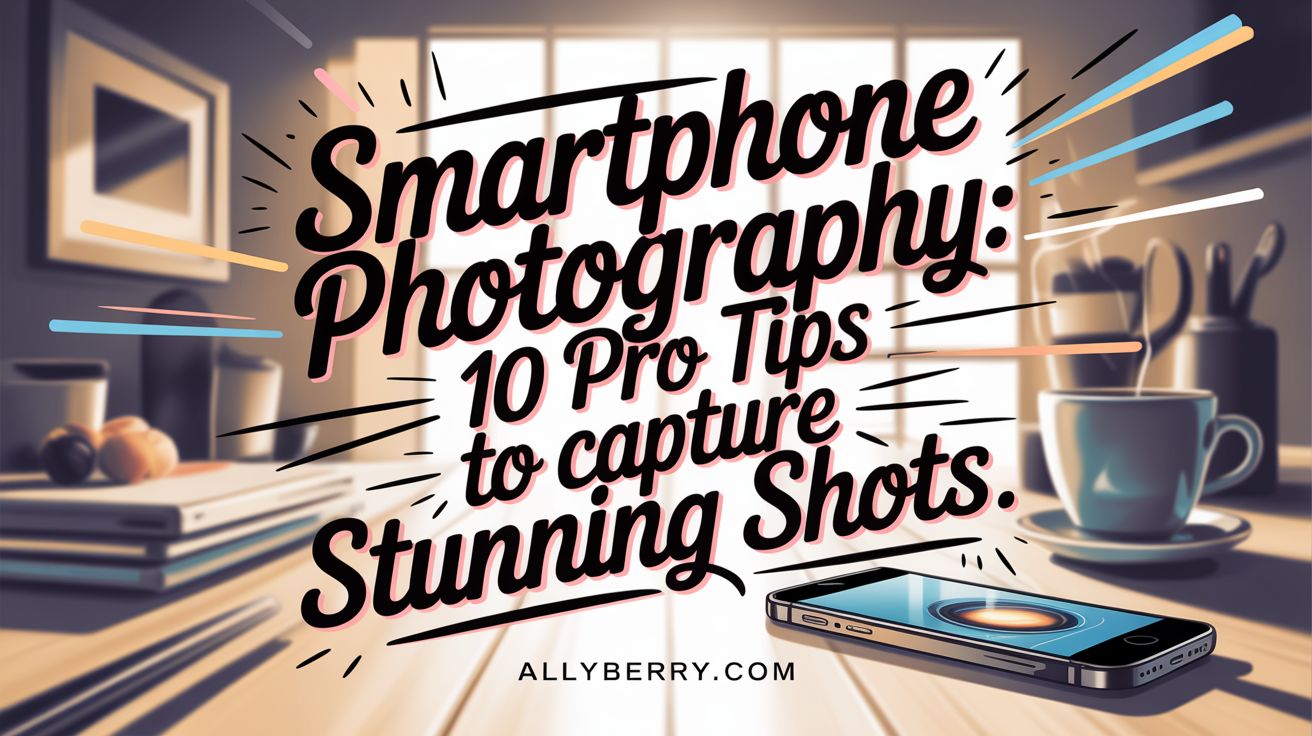
No responses yet